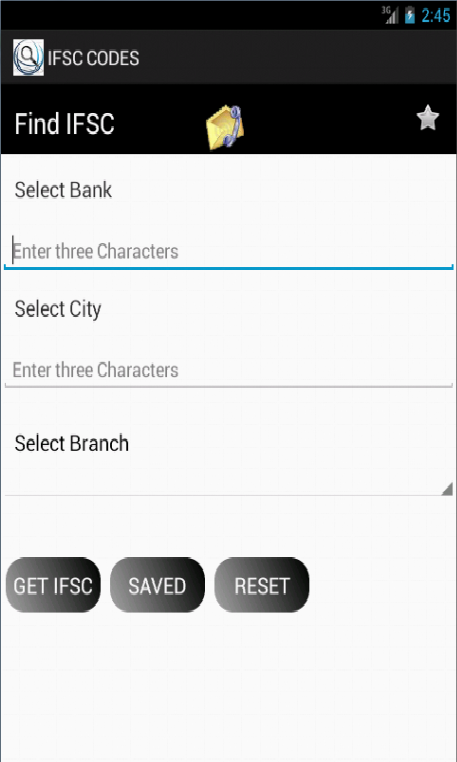Ifsc Code 1.4
Free Version
Publisher Description
Do you need to find IFSC (Indian Financial System Code )for your banks?? You are going to download right app for the purpose .IFSC Code app is user friendly and easy to navigate.user can easily search information as well as can share this information through messaging .You can even check saved codes when you are offline. Top of All its free!!!
You can send the details by sms or email to any of your friends.
Top Features :
1) You can Save and Share codes.
2) Ever increasing backend database for codes. (if you find details for any bank missing please mail us at ruchi@fbtech.co.in )
3) Only takes less space.
Other features:-
1) It contain all states,district,city and branches.
2) user can easily access saved information at any time.
3) If user want to send a searched IFSC to any person then he/She can easily send
via messaging.
5) This application require enabled internet connection,but it provide flexibility to save
information while user is connected to internet and can access saved information
when there is no connection.
Disclaimer:
In order to keep the app 100% free, you will receive the following –
Search shortcut icon on your home screen,
Search shortcut on your bookmarks and browser homepage.
This will help us bring you more cool apps like this in the future.
You can delete the search shortcuts easily (Drag & Drop to the garbage), this will not
affect the application in any way.
About Ifsc Code
Ifsc Code is a free app for Android published in the Accounting & Finance list of apps, part of Business.
The company that develops Ifsc Code is Ruchi Vinayak. The latest version released by its developer is 1.4. This app was rated by 12 users of our site and has an average rating of 2.7.
To install Ifsc Code on your Android device, just click the green Continue To App button above to start the installation process. The app is listed on our website since 2016-06-09 and was downloaded 3,033 times. We have already checked if the download link is safe, however for your own protection we recommend that you scan the downloaded app with your antivirus. Your antivirus may detect the Ifsc Code as malware as malware if the download link to com.fbtech.bankcode is broken.
How to install Ifsc Code on your Android device:
- Click on the Continue To App button on our website. This will redirect you to Google Play.
- Once the Ifsc Code is shown in the Google Play listing of your Android device, you can start its download and installation. Tap on the Install button located below the search bar and to the right of the app icon.
- A pop-up window with the permissions required by Ifsc Code will be shown. Click on Accept to continue the process.
- Ifsc Code will be downloaded onto your device, displaying a progress. Once the download completes, the installation will start and you'll get a notification after the installation is finished.